tl;dr
- Cron for GitHubで定期的にCIサーバーのフックを起動する
- CI側では、特定のブランチの場合のみ起動するスクリプトを用意する
- 自分のやりたい操作をして、git_httpsable-push, pull_request_create でPull Requestを送る
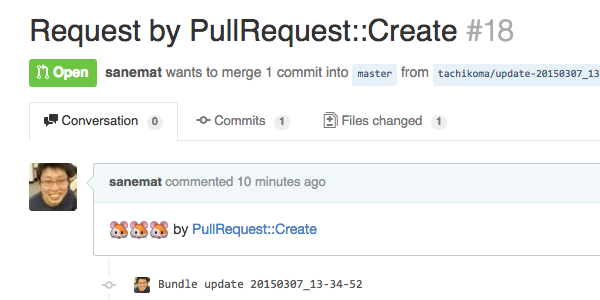
フックの起動
Cron for GitHubのschedulerはこのように設定した。
bundle exec cron-for-github clear --slug=metarubygems/carrion_crow --namespace=cron_for_tachikoma --verbose && bundle exec cron-for-github ping --slug=metarubygems/carrion_crow --namespace=cron_for_tachikoma --verboseCron for GitHubの使い方はリンク先を参照する。
キモはnamespaceの指定で、cron_for_tachikoma/XXXXXというブランチを定期的に作るようにする。
CI側ではこのブランチを監視する。
CI側スクリプト (CircleCI)
CI側では、テスト後にスクリプトを実行。なお、例はCircleCIの場合。
test:
post:
- bin/run-tachikoma.sh実行するスクリプト。
特定のブランチを監視して、あとは曜日で起動するしないの頻度を決めている。
この場合、日曜のみ起動。
環境変数 GITHUB_ACCESS_TOKENにtoken を入れている。
#!/usr/bin/env bash
set -ev
# only sunday
if [[ "${CIRCLE_BRANCH}" != "master" && "${CIRCLE_BRANCH}" =~ ^cron_for_tachikoma/.* && $(date +%w) -eq 0 ]]; then
# gem prepare
gem install --no-document git_httpsable-push pull_request-create
# git prepare
git config user.name sanemat
git config user.email foo@example.com
HEAD_DATE=$(date +%Y%m%d_%H-%M-%S)
HEAD="tachikoma/update-${HEAD_DATE}"
# checkout
git checkout -b "${HEAD}" origin/master
# bundle install
bundle --no-deployment --without nothing --jobs 4
# bundle update
bundle update
git add Gemfile.lock
git commit -m "Bundle update ${HEAD_DATE}"
# git push via https
git httpsable-push origin "${HEAD}"
# pull request
pull-request-create
fi
exit 0Git HTTPSable Pushや PullRequest Create はリンク先を参照する。
- Httpsで簡単に、ログ安全に、git pushする Git HTTPSable Push – Saddler - checkstyle to anywhere
- packsaddle/ruby-pull_request-create
以上により、 定期的にライブラリの依存関係をアップデートしてPull Request 出来るようになった。
TravisCIの場合
(Edited: 2015-03-17 15:15)
pull request以外はmasterのbuildしか対象にしていない場合、.travis.ymlでcron_for_tachikomaも監視する。
branches:
only:
- master
- /^cron_for_tachikoma\/.*/if pull request以外のところを変更する。
TravisCIのgit checkoutの方式によりorigin/masterが居ないので、git checkout -b "${HEAD}" "${TRAVIS_BRANCH}"にする。
もしくはgit checkout -b "${HEAD}"にする。
#!/usr/bin/env bash
set -ev
# only sunday
if [[ -n "${TRAVIS_PULL_REQUEST}" && "${TRAVIS_PULL_REQUEST}" == "false" && "${TRAVIS_BRANCH}" =~ ^cron_for_tachikoma/.* && $(date +%w) -eq 0 ]]; then
# gem prepare
gem install --no-document git_httpsable-push pull_request-create
# git prepare
git config user.name sanemat
git config user.email foo@example.com
HEAD_DATE=$(date +%Y%m%d_%H-%M-%S)
HEAD="tachikoma/update-${HEAD_DATE}"
# checkout (for TravisCI)
git checkout -b "${HEAD}" "${TRAVIS_BRANCH}"
# bundle install
bundle --no-deployment --without nothing --jobs 4
# bundle update
bundle update
git add Gemfile.lock
git commit -m "Bundle update ${HEAD_DATE}"
# git push
git httpsable-push origin "${HEAD}"
# pull request
pull-request-create
fi
exit 0備考
反対に、webhook ping用のブランチである cron_for_tachikoma/XXXXX ではテストをスキップする、というのを入れておかないと、
テストのキューが多く詰まるような環境では悪い影響出る可能性があるので注意。
他言語でも
実行するスクリプトの中身はシェルスクリプトでコマンドが並んでいるだけなので、もちろん言語非依存。
composer updateでもpod updateでもOK。
どんなコマンドオプションだとCIサーバー上で動かしやすいのかは、
Tachikoma gem
見るといけそう。
まとめ
- ライブラリを組み合わせて、CIサーバーから依存関係アップデートしたPull Requestを定期的に送る事ができるようになった
使ってみたをブログやqiitaに書いてもらえると助かる!フィードバックください!! 他にも使い道がありそう。
